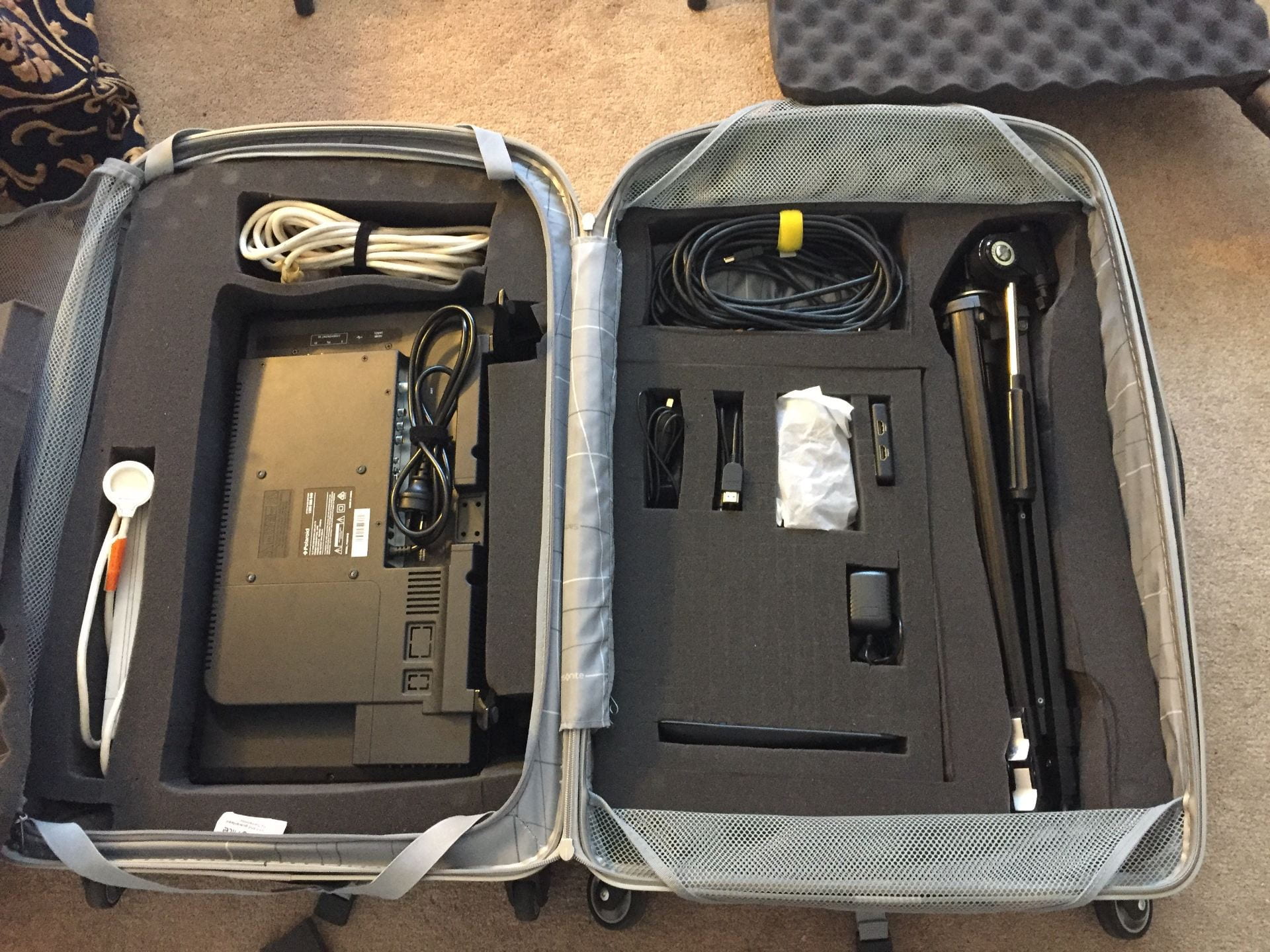A frog once said in a TEDx Talk, “If necessity is mother of invention, then creativity is the father”. Given the whole world has been isolated by the COVID 19 pandemic, puppeteers are trying to find ways to reach their audiences remotely. There is a lot of discussion in the puppetry community about how to adapt video conferencing and streaming technology to puppetry.
Over the last 5 years, I have been learning the art of television and film puppetry from 2 amazing gentlemen who I am honoured to call my mentors- Noel MacNeal and Peter Linz. One of the challenges I have faced practising my puppetry skills at home, is recording video of my puppets being puppets. I started out using my webcamera, but it could not record what the puppet was doing. If I use my phone or iPad as the camera, either the image on the screen looks like a mirror, or I can’t see the image on screen. In both of those situations, I don’t know if the puppet looks right for the audience.
I have assembled my own monitor puppetry kit over the last 5 years with a Sony Handycam, a small flat screen tv which has evolved into a professional 7 inch field monitor as my puppetry monitor, tripod and cables. Even though this setup is in an old suitcase with wheels. it’s very difficult to move around, and I have to download and edit the footage afterwards. This means that the puppet cannot interact live with an audience, or another puppet that is not in the same room. I haven’t been able to acquire the equipment required to live stream from the Handycam to any of the streaming platforms like Facebook live or Zoom yet.

However, on April 14, 2020, my puppetry mentor Peter Linz, shared this photo and a New York Times article on how Elmo’s Playdate was filmed on his Instagram account. I looked at the equipment he was using. It was his mobile phone, linked to his field monitor. The phone was recording the performance, yet he could see what his character Ernie was doing on the monitor. By looking at the cables coming out of the phone in the photo, I immediately worked out I could adapt the equipment I have at home! It was such a creative, innovative solution to the problem!

So this is how I have been able to reverse engineer the setup. Please note that this setup is for iPhone (I have a standard iPhone 11).
You will need
- Mobile phone
- Tripod compatible phone cradle
- Tall tripod
- HDMI adaptor for your phone. I am using the Apple Lightning Digital AV Adapter. For the Samsung Galaxy phone, they have their own USB-C to HDMI adapter
- Monitor with HDMI input eg a Television or computer monitor with HDMI input. I am using the Eyoyo 7 inch field monitor
- HDMI cable
- Power board to provide power for the setup with an extension cord.
Here is a video demonstration of the setup
Miss H