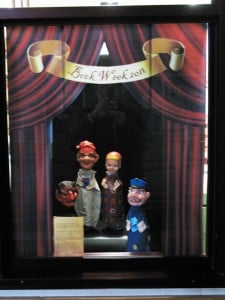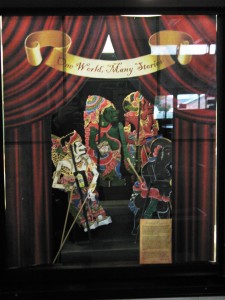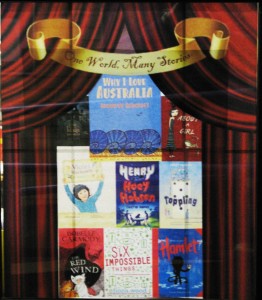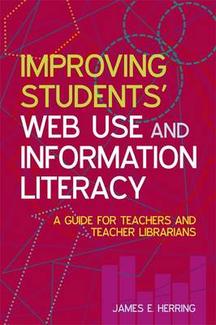I have been reading about different methods for evaluating websites as useful sources of information for my first uni assignment this semester. It is my opinion that for a criteria to be an effective tool for students and teachers to use it must be easy to remember, age appropriate and have a pedagogical application (ie be able to be used in a secondary education context)
In general, what I have discovered is that most of the scholarly papers on the subject do not take into account the needs of children in their criteria and that their criterion require children to have a background knowledge of the topic they are researching to be able to recognise the reliability of the information. My response to that is- children may be finding out information on a topic for the very first time- how are they supposed to have background information?
Students can be provided with basic background information through quality teaching and quality marking criteria but if the student is encountering the topic for the first time- their background information will be limited.
Evaluating the Readings…
In all my reading, Robert Harris is consistently referred to and cited as an authority on Website evaluation criterion. Harris (2010) developed the criteria known as the CARS Checklist
Credibility- is the author an expert in the field? What are their credentials? What sort of organisation is hosting the site?
Accuracy- How recent is the information? ” event though a very credible writer said something was correct twenty years ago, it may not be correct today.” (paragraph 24)
Reasonableness- “examining the information for fairness, objectivity, moderateness, and consistency.” (paragraph 32)
Support- Is the same information found on other sites? Are there links to other credible sites of information? Has documentation been supplied to verify the information?
Evaluation of CARS for secondary educational use– CARS is very much a tertiary education evaluation tool as it requires users to have an understanding of the meaning of different kinds of credentials in order to make an informed judgement of the accuracy of the website. Harris (2010) did discuss the value of pre- evaluation of the reasons why the user needs to do web searching. Harris (2010) said “Take a minute to ask yourself what exactly are you looking for. Do you want facts, opinions, reasoned arguments, statistics, narratives, eyewitness reports, descriptions?” (paragraph 4) the CARS criteria is tool is not appropriate for most levels of secondary education but the pre evaluation step has value in the secondary classroom as it requires the student to stop and reflect before diving head first into the ocean of the Internet.
SPIDER- A strategy for Evaluating Websites
Johnson’s (2011) criteria for evaluating websites agrees with my original statement that website evaluation criterion need to be a simple strategy. His criteria is based on the acronym SPIDER.
Source- Who is the author of the information
Purpose- why was this website created for the world to see?
Information- is the information current
Domain- what type of website is the source?
Educational: is this information appropriate for the task and the ability of the students. This particular criteria is of use to teachers planning research tasks so that they have a criteria to evaluate the suitability of the site. Herring (2011) agrees with a need for this kind of criteria.
Reliability: is the same information available on other sites?
Evaluation of SPIDER for secondary educational use- This acronym is a useful mnemonic to remembering the steps in the process for students. It has incorporated a step for evaluating a website from a pedagogical viewpoint. I think it might be a useful strategy for my assignment.
The Good, the bad & the ugly- strategy for Evaluating Websites
Beck’s Evaluation Criteria from “The Good, The Bad & The Ugly: or, Why It’s a Good Idea to Evaluate Web Sources”. Beck’s (2009) criteria is based on 5 parts of Authority, Accuracy, Objectivity, Currency and Coverage. Like Harris (2010) this criteria is designed for use in a tertiary education context but the guiding questions of this model are succinct and expressed in terms that secondary students could understand with some support from the teacher. This particular criteria would work in a secondary context if the guiding questions were used in conjunction with a model such as SPIDER to develop student’s critical evaluation skills and deepen their knowledge.
The criteria developed by Beck (2009) also provides a number of websites in which to practise applying the criteria to. This would be a useful way of training staff and students in using a website evaluation criteria once one is developed for my particular school.
A purpose designed, Secondary School criteria for Evaluating Websites
My reading of Johnson and Lamb (2007) has brought me to a website evaluation criteria that is designed for the secondary school environment. Designed by the University of California, Berkeley, this set of criteria has a one page checklist that focuses on guiding the students through a simple series of higher order thinking questions. It even comes with a 1 page pdf checklist for students to use.
The criteria is broken down into the following steps
Looking at the URL- what type of site is it?
Establishing the credentials of the author
What do other people say about the page
Purpose of the site?
The language used in the Berkeley (2011) criteria guide sheet is suitable for high school students with minor scaffolding required by the teacher and it also explains how to use tools like Google to perform checks using directories and meta-data. I think I am going to use this criteria to evaluate the websites set for the assignment.
References
Beck, S. E. (2009, April 27). Evaluation Criteria from “The Good, The Bad & The Ugly: or, Why It’s a Good Idea to Evaluate Web Sources”. New Mexico State University Library. Retrieved July 16, 2011, from http://lib.nmsu.edu/instruction/evalcrit.html
Evaluating Web Pages: Techniques to Apply & Questions to Ask. (2011, May 25). The Library-University of California, Berkeley. Retrieved July 17, 2011, from http://www.lib.berkeley.edu/TeachingLib
Harris, R. (2010, November 22). Evaluating Internet Research Sources. Retrieved from http://www.virtualsalt.com/evalu8it.htm
Herring, J. E. (2011). Improving students’ web use and information literacy: a guide for teachers and teacher librarians. London: Facet.
Johnson, L., & Lamb, A. (2007). Evaluating Internet Resources. eduScapes: A Site for Life-long Learners. Retrieved July 17, 2011, from http://eduscapes.com/tap/topic32
Johnson, T. (2011). S.P.I.D.E.R. A Strategy for Evaluating Websites. Library Media Connection, 29(6), 58-59. Retrieved from EBSCOhost.
Web Page Evaluation Checklist. (2011, May 25). The Library-University of California, Berkeley. Retrieved July 17, 2011, from http://www.lib.berkeley.edu/TeachingLib/Guides/Internet/EvalForm_General.pdf