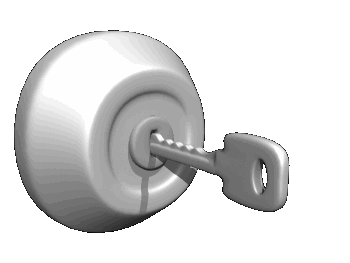Purcell (2010) and Williams (2011) made the excellent point that the classroom teachers of today don’t really know what a Teacher Librarian does. As a former classroom teacher and subject specialist, I didn’t truly understand or appreciate the role a Teacher Librarian plays within a secondary school when I decided to retrain. All I saw of the role of the Teacher Librarian was a teacher who borrowed books out, returned books in, helped students to find books and information for an assignment and showed me how to use the Library photocopier/ printer. I also had no idea that the Teacher Librarian was available to collaborate with me to develop my lessons and incorporate information literacy skills.
I now have a better idea of what a Teacher Librarian is, Purcell (2010) described the role as leader, program administrator, information specialist, instructional partner and teacher but I would also add from my own experience, the roles of interior designer, technology designer and help desk, functions manager, and recreational activities facilitator to name just a few. In order to highlight these roles to the whole school community, Williams (2011) described in an online forum comment that a 21st century Teacher Librarian must be “active in self promotion of him/herself as well as the library”.
The area that has most shaped my expanded view of the role of the TL in my school has been using the power of evidence based practice and collaboration with the community of schools that my school is part of, to affect change in the schools’ learning goals (Todd , 2002). I had no idea that a Teacher Librarian could make such a large impact not only in one school but through collaboration the impact would be felt in three schools. Our community of schools identified the need to develop a common metalanguage and iconography of information literacy across the primary school and the high school to help with the transition of information literacy skills from primary school to high school. It was my role as the Teacher Librarian to develop the common iconography and resources for use in both the Primary schools and the high school.
Another demanding aspect to my role of Teacher Librarian in a combined selective/ comprehensive school has been the process of challenging the assumptions of teachers regarding the role that information literacy plays in the whole school not just half of the school. The assumption is that these students, because they have been identified as ‘gifted’ already know the information literacy process. Dr Liz Lamb, in an article on Information Literacy and Gifted Students (2003) discussed whether the explicit teaching of the NSW model of Information Literacy had a positive impact on the education of gifted students. The result of that research showed that the gifted student’s ability to analyse their task, use a broader range of sources as well as evaluating the information they were using all improved after explicit and extended instruction in information literacy skills. To this end, the common resources I developed for the information literacy program all have higher order thinking questions built in to challenge the gifted and talented students as well as the comprehensive students of my school.
Purcell (2010) described the role of the Teacher Librarian/ Media Specialist as “constantly changing and they must be able to accept new tasks in order to perform their duties successfully” nothing makes this clearer than as summed up by Wundersitz (2011). As described by Wundersitz, today’s definition of the role of the Teacher Librarian is a photograph of how our libraries meet the needs of our learning community and our role in our schools today, but the role the Teacher Librarian and the school library will be completely different within a few years’ time as the way information is processed and accessed, the role technology will play in everyday small tasks and the way that pedagogy are all in a constant state of evolution. If the Teacher Librarian does not adapt to this evolution, then the role of the Teacher Librarian plays now will become irrelevant and extinct.
So- what do I do now? My first step is to lead the teaching staff of my school through professional learning on the role of the Teacher Librarian so that they know what the role of Teacher Librarian means. I need to demonstrate to the teaching staff that “Teacher Librarians have a vital role in helping teachers find their way through the rich and complex online environment and meeting students’ information needs” (Karen Bonanno quoted in Australian Educator 2011 p. 25). My second step is to work with the Teacher Mentor and the practicum coordinator so that there are ongoing sessions for new staff, early career teachers and practicum teachers (Southern Cross University Library, 2011) on what is a Teacher Librarian and developing ongoing professional learning on integrating Information Literacy into the curriculum.
References
Lamb, L. (2003). Information Literacy and Gifted Students. Scan, 22(2), 29-34. Retrieved from: http://search.informit.com.au.ezproxy.csu.edu.au/fullText;dn=127444;res=AEIPT
Purcell, M. (2010). All librarians do is check out books right? A look at the roles of the school library media specialist. Library Media Connection 29(3), 30-33. Retrieved from EBSCOhost.
Rance, C. (2011). Brought to Book. Australian Educator, Autumn(69), 24-25.
Southern Cross University Library (Producer). (2011). How all public libraries can help you [YouTube]. Australia: Independent Productions. Retrieved from http://www.youtube.com/watch?v=HY1Z8ukzkzM&feature=player_profilepage
Todd, R. (2002). Evidence based practice II: getting into the action. Scan, 21(2). Retrieved from
Williams, J. (2011, March 9). My ever-changing thoughts on the role of a TL [Online forum comment]. Retrieved from http://forums.csu.edu.au/perl/forums.pl?forum_id=ETL401_201130_W_D_Sub2_forum&task=frameset
Wundersitz, E. (2011, March 8). Initial thoughts on Purcell reading [Online forum comment]. Retrieved from http: http://forums.csu.edu.au/perl/forums.pl?forum_id=ETL401_201130_W_D_Sub2_forum&task=frameset